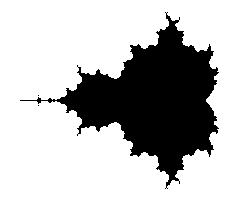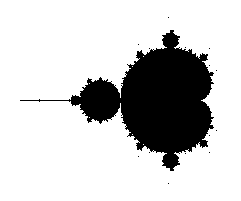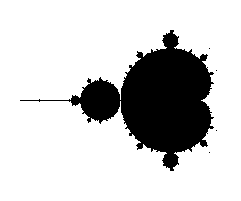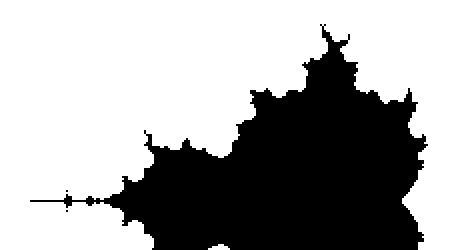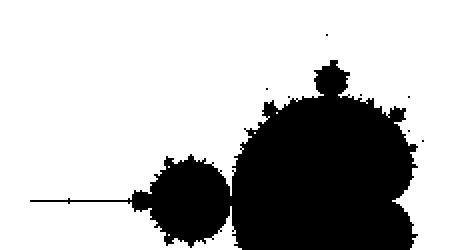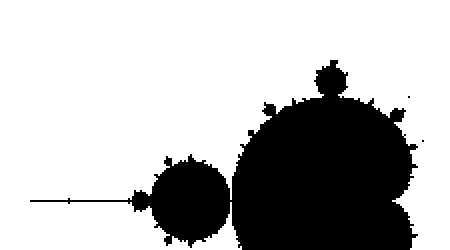Mandelbrot set
Here we will give a few algorithms and show the corresponding results.
The Mandelbrot set
Certainly, Wikipedia's page about this set in any language should be a very good introduction to this set. Here I give a very quick definition/reminder:
The Mandelbrot set, denoted M, is the set of complex numbers $c$ such that the critical point $z=0$ of the polynomial $P(z)=z^2+c$ has an orbit that is not attracted to infinity. If you do not know any of the italicized words, go and look on the Internet.
It is interesting for two reasons:
- The Julia set of $P$ is connected if and only if $c\in M$.
- The dynamical system $z\mapsto P(z)$ is stable under a perturbation of $P$ if and only if $c\in \partial M$, where $\partial $ is a notation for the topological boundary.
Drawing algorithms
All the algorithms I will present here are scanline methods.
Basic algorithm
The most basic is the following, it is based on the following theorem:
Theorem: The orbit 0 tends to infinity if and only if at some point it has modulus >4.
This theorem is specific to $z\mapsto z^2+c$, but can be adapted to other families of polynomials by changing the threshold $4$ to another one. Here the threshold does not depend $c$ but in other families it may.
Now here is the algorithm:
Choose a maximal iteration number N
For each pixel p of the image:
Let c be the complex number represented by p
Let z be a complex variable
Set z to 0
Do the following N times:
If |z|>4 then color the pixel white, end this loop prematurely, go to the next pixel
Otherwise replace z by z*z+c
When the loop above reached its natural end: color the pixel p in black
Go to the next pixel
I am not going to use the syntax above again, since it is too detailed. Let us see what it gives in a Python-like style:
for p in allpixels:
complex c = p.affix
complex z = 0
color = white
for n in range(0,N):
if squared_modulus(z)>16:
color = black
break: # this will break the innermost for loop and jump just after
z = z*z+c
p.color = color # so it will be white unless we ran into the line color=black
Here in a C++ like style: (std::complex<double> simplified into complex)
for(int j=0; j<height; j++) {
for(int i=0; i<width; i++) {
complex c = some formula of i and j;
complex z = 0.;
for(int n=0; n<N; n++) {
if(squared_modulus(z)>16) {
image[i][j]=black;
goto label;
}
z = z*z+c;
}
image[i][j]=white;
label: {}
}
}
Let us now look at the kind of pictures we get with that.
All images except the last one took a fraction of a second to compute on a modern laptop. Back then in the 1980's it was different. The one million iterations image took 45s to compute on the same laptop, which is pretty long given today's computers power. Not only it took much time, but the difference with N=100 is pretty small. Worse: it seems that by increasing N we are losing parts of the picture. What happens is that we are testing pixel centers or corners, and there are strands of M that are thin and wiggle between the pixel centers, so that as soon as N is big enough, the pixel gets colored white.
Here are enlarged versions of parts of these images, so that pixels are visible.