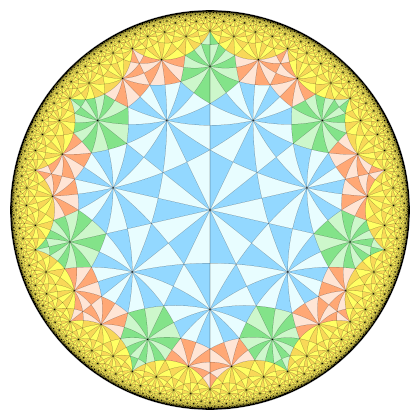Image file formats
Mini-course at ICERM
Arnaud Chéritat
Page *
Raw vs Compressed
There are two kind of bitmap images
Raw images are heavy:
About units of digital file size:
- B = byte = 8 bits
- kB = kilobyte = 1000 B
- MB = megabyte = 1000 kB
- GB = gigabyte = 1000 MB
- ...
- Kio = kibibyte = 1024 B = 210 bytes
- Mio = mebibyte = 1024 KiB
- Gio = gibibyte = 1024 GiB
- ...
Mid 2010s: In full HD (1920×1080 pixels), standard color (3 octets par pixels), weights
6 220 800 bytes ≈ 6 MB.
The typical RAM memory of a modern PC is 8GB, so that is a ratio of about 1 to 1300.
Mid 1980s: The inital model of the personnal computer Atari ST had a screen resolution of 320×200 pixels in 16 colours. For 16 colours one needs 4 bits = 1/2 a byte. Hence the raw image used
320×200÷2 = 32 000 bytes = 32 kB.
The machine's RAM was 512KiB~524kB. Ratio: about 1 to 16.
2020's: 8K UHD 7680×4320 = 33 177 600 pixels. If 12 bits per channel one gets
7680×4320×4.5 = 149 299 200 bytes ≈ 150 MB.
There are two kind of compressions
- PNG: lossless, DEFLATE algorithm
- GIF: lossless, Lempel-Ziv-Welch algorithm
- JPEG: uses Fourier transforms and only keeps most significant waves.
Compression rates
Bird

The image is 607×471 pixels. High quality photograph with very little noise.
| Format | Weight | comp. rate |
|---|---|---|
| Raw | 858 kB | 1 |
| PNG | 608 kB | 1.4 |
| GIF, dithering (lossy!) | 183 kB | 4.7 |
| JPEG, max quality (100%) | 393 kB | 2.2 |
| JPEG, high quality (78%) | 53 kB | 16 |
A 4200x4200 pixels image with an 11 colors palette and big areas of uniform colors.
| Format | Weight | comp. rate |
|---|---|---|
| RAW paletted | 18 MB | 1 |
| RAW true color | 36 MB | 0.33 |
| PNG | 500 kB | 36 |
| GIF | 632 kB | 27 |
| JPEG 100% | 8.2 MB | 2.2 |
| JPEG 78% | 2.7 MB | 6.5 |