This is Tile(1,1), a non-convex polygon whose angles are indicated below:
David Smith, Joseph Samuel Myers, Craig S. Kaplan, and Chaim Goodman-Strauss proved in May 2023 that, if you prevent reflections, it can tile the whole plane, but only aperiodically. This is the first proven example and it has many more interesting properties that you can discover in their article.
Specification: Image should be oriented and framed as below, the top tip should be in the middle of the top side of the central box image and the bottom-most vertex should lie on the bottom side of the central box. The image frame should be scaled-up version of the central box by a factor of 2, scaled about its centre. It is important that the image has transparent background since the applet won't apply cropping. This is to allow you to change the shape of the outline.
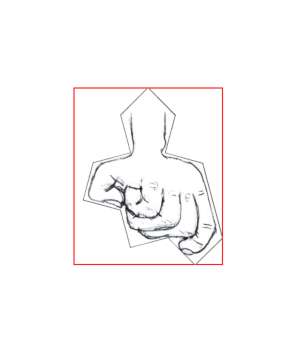
Again: the image does --not-- get cropped to the outline of Tile(1,1), so: use transparency or SVG.
The program lays out a non-drawn outline of Tile(1,1) over the image using the specification above to place it precisely. Then the vertices of this outline are used in the magnet feature.

Spectres are possible too!
The tiles above result in
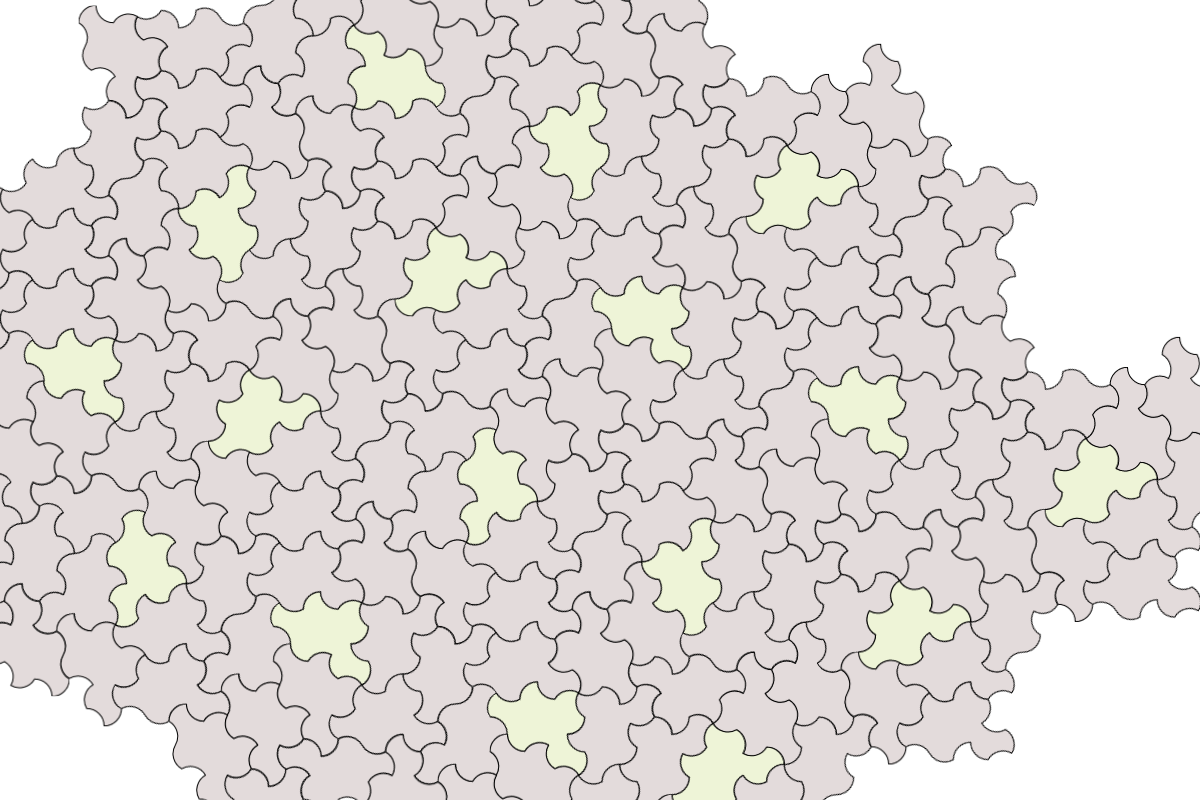
Saves a data file containing position and color of tiling. Does not save the custom images if there are, but instead the coulour that the image replaced.
A few examples of tilings saved as data files can be found near the end of the examples page.