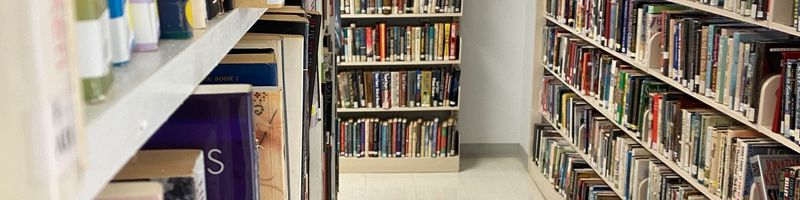
Organizing your digital library
This java executable program allows you to organize a digital bookshelf for all the PDF/DJVU documents you can encounter. It features a handy search function for quick access to documents.
The idea is to store all files in bulk in one big folder, and then link them to the program. To access a file, you then leave the retrieving of the file to it.
Important note : the program stores all its data in a json file located in your main folder (e.g. mine is stored at /home/anthony/mathslib.json). Do not move or delete this file unless you want to restart with a fresh version. You can save the jar file wherever you want though.
Here is the download link :
How to use the program ?
When you open it (and populate it with entries), the interface looks like this :
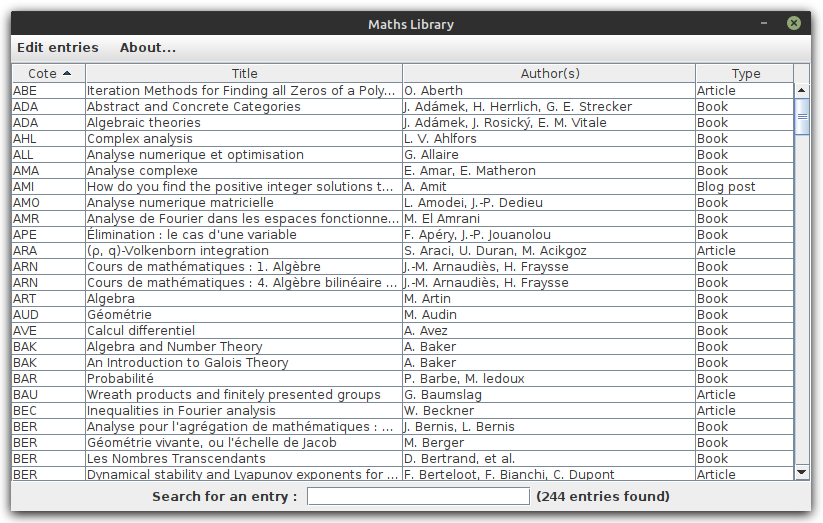
To search for an entry, simply type the relevant string to compare to in the searchbar below :
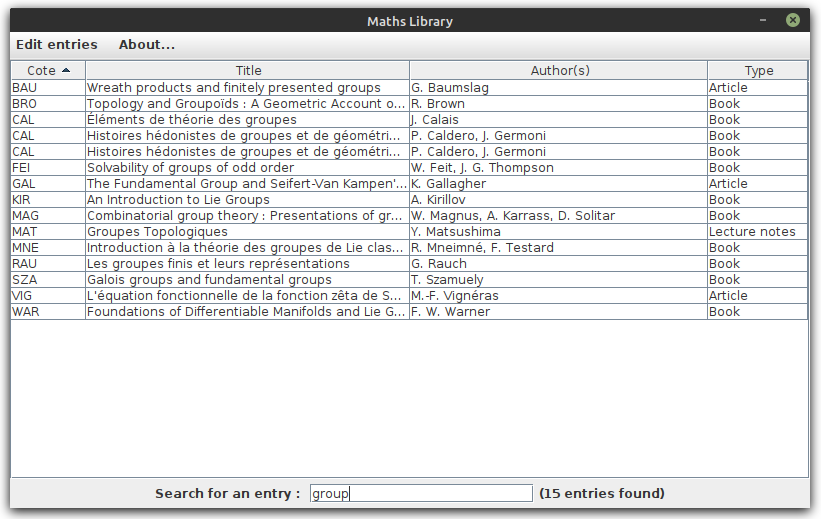
You can search by :
- Cote
- Title
- Author
Note that by default, the entries are sorted by alphabetic order accordingly to the cote, but you can change this behaviour by clicking on the header of the corresponding column you wish to sort by.
Next, to add an entry, hit Edit entries on the menu, and select Add. This prompts you with a dialog to fill in the details of the entry as such :
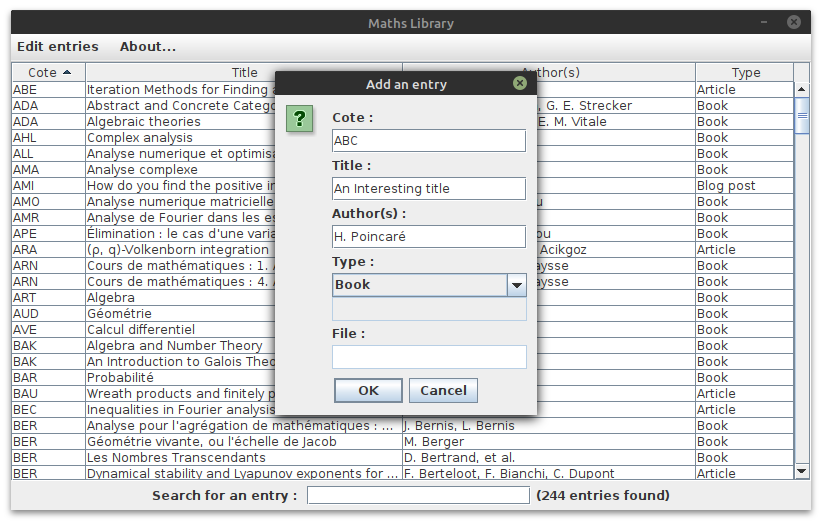
Once you have filled the details in, you can click on the last textfield to provide a location for the PDF/DJVU file :
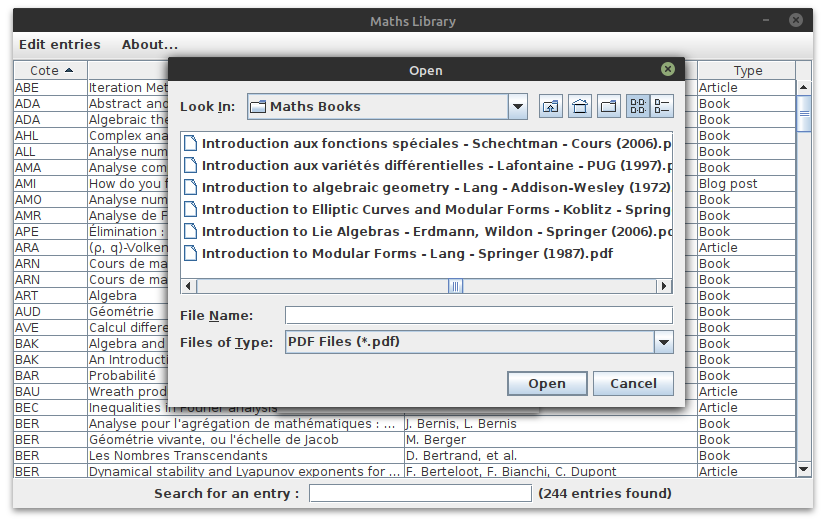
Removing an entry is a similar process : Edit entries, then Remove, to display a table with checkboxes as so :
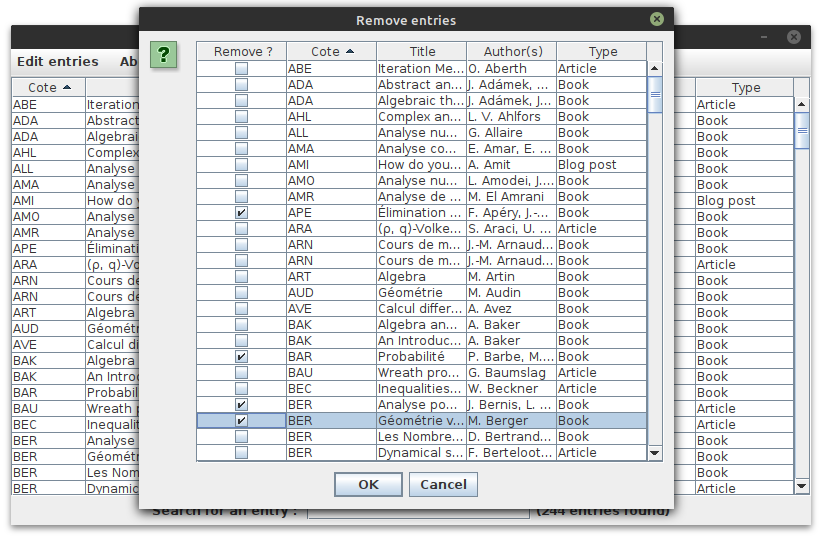
Once you have made your selection, hit OK. There will be a confirmation message :
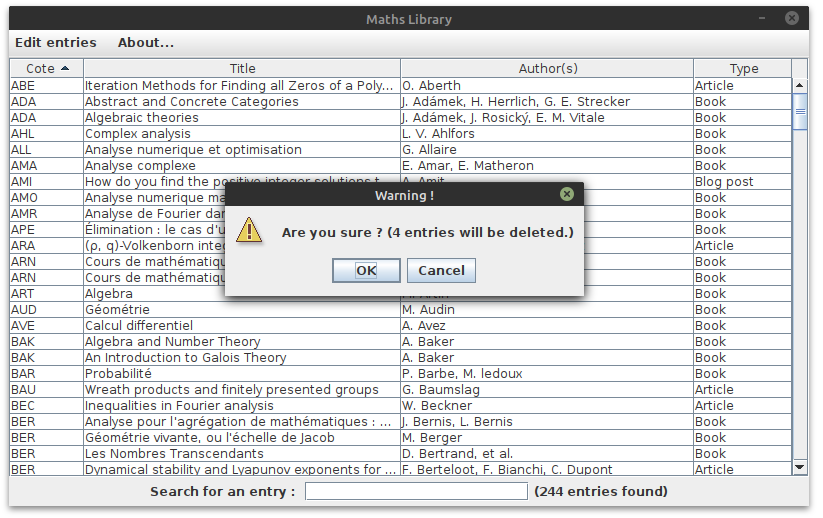
Planned additions :
Maybe some day I will not be lazy and dive back into the code. Here is a non-exhaustive list of things I would like to add support for :
- Add a search bar in the deletion menu
- Add support for BibTeX
- Add an option to edit an entry (instead of removing then re-adding it)
- Add an option to add a cover image to a pdf file
